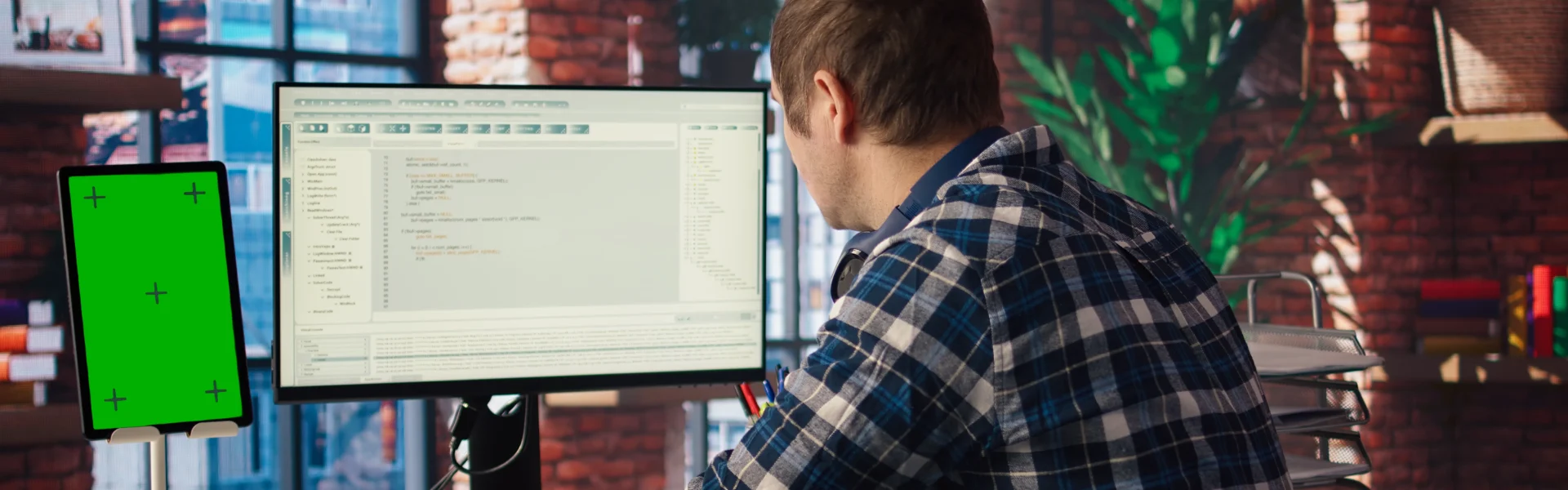In 2025, creating a document is more than just typing on a blank page. Modern word processing software allows users to write, format, collaborate, and share content seamlessly across devices. Whether you need a free tool for school projects or a professional platform for business reports, the right software can save time, improve productivity, and enhance creativity.
Here, we review seven of the best word processing software, highlighting their strengths, weaknesses, and ideal use cases. This updated guide incorporates expert insights, practical tips, and actionable advice for 2025 users.
| Software | Offline Use | Cloud Support | Mobile App | Price | Best For |
|---|---|---|---|---|---|
| Microsoft Word | ✅ | ✅ | ✅ | Paid / Microsoft 365 | Professional formatting, business reports |
| Google Docs | ❌ | ✅ | ✅ | Free / Paid | Real-time collaboration, online editing |
| LibreOffice Writer | ✅ | ❌ | ❌ | Free | Offline editing, open-source enthusiasts |
| WPS Writer | ✅ | ✅ | ✅ | Free / Paid | Affordable professional formatting |
| SoftMaker TextMaker | ✅ | ❌ | ✅ | Free / Paid | Lightweight, fast performance |
| FocusWriter | ✅ | ❌ | ❌ | Free | Distraction-free writing |
| WriteMonkey | ✅ | ❌ | ❌ | Free | Portable, minimalistic writing, markdown |
1. Microsoft Word
Overview: Microsoft Word remains a leader in word processing software, offering deep formatting controls, smart editing tools, and excellent cross-app integration with Excel, PowerPoint, and OneDrive.
Pro Tips:
- Use the Research Pane for academic papers.
- Explore built-in templates for professional reports.
Pros:
- Advanced formatting, cross-app integration
- Best for professional documents
Cons:
- Subscription-based for full features
- Can be heavy on older systems
2. Google Docs
Overview: Initially a free web-based text editor, Google Docs now supports real-time collaboration, cloud storage, and offline editing. Multiple users can work on a document simultaneously without sending attachments.
Pro Tips:
- Enable offline mode to work without internet.
- Use suggesting mode for collaborative editing.
Pros:
- Free for Google account users
- Excellent for teamwork
Cons:
- Internet connection preferred for optimal performance
- Limited offline features compared to desktop software
3. LibreOffice Writer
Overview: LibreOffice Writer is a feature-rich, open-source alternative. It supports MS Word formats, advanced styles, templates, PDF/EPUB export, and works on Windows, macOS, and Linux.
Pro Tips:
- Customize toolbars for faster formatting.
- Utilize community templates for professional documents.
Pros:
- Free and open-source
- Works offline without restrictions
Cons:
- Less intuitive for beginners
- Cloud integration limited
4. WPS Writer
Overview: WPS Writer has a familiar interface for Word users and provides cloud storage, mobile access, and basic PDF editing. Free version is sufficient for most users.
Pro Tips:
- Use the premium PDF tools for professional needs.
- Sync files via cloud for multi-device access.
Pros:
- Affordable, easy-to-use
- Mobile-friendly
Cons:
- Ads in free version
- Advanced features require subscription
5. SoftMaker TextMaker
Overview: TextMaker is fast, lightweight, and supports DOCX and other popular formats. Ideal for older computers or users who need reliable performance.
Pro Tips:
- Use templates for quick document creation.
- Mail merge feature available in paid version.
Pros:
- Lightweight and fast
- Compatible with Word formats
Cons:
- Fewer online collaboration features
- Paid suite needed for advanced templates
6. FocusWriter
Overview: FocusWriter removes distractions by hiding menus and toolbars, allowing users to concentrate fully on writing. Personalized themes and typewriter sounds enhance focus.
Pro Tips:
- Best for drafting stories or journal entries.
- Minimalist formatting keeps workflow simple.
Pros:
- Free and distraction-free
- Simple interface
Cons:
- Limited formatting options
- Not ideal for collaborative work
7. WriteMonkey
Overview: WriteMonkey is portable and can run from a USB drive. It supports markdown formatting and is ideal for writing blog posts, essays, or drafts on the go.
Pro Tips:
- Use markdown for quick formatting without menus.
- Portable setup ensures you can write anywhere.
Pros:
- Lightweight and portable
- Free, open-source
Cons:
- Minimal formatting
- No cloud collaboration
Looking for more free word processors? Visit here to read more.
Choosing the Best Word Processing Software
The right choice depends on your needs:
- Professional documents & heavy formatting: Microsoft Word
- Collaboration & cloud-based editing: Google Docs
- Free offline editing: LibreOffice Writer, WPS Writer
- Distraction-free writing: FocusWriter, WriteMonkey
Consider file compatibility, offline access, privacy, and cost before deciding. Free versions meet basic needs, while paid versions offer advanced security and support.

Frequently Asked Questions
Which software is best for offline use?
LibreOffice Writer, WPS Writer, and Microsoft Word all work without internet.
Are free programs secure?
Open-source tools like LibreOffice are maintained by active communities and generally safe. Always download from official websites.
Can I share files with Word users if I use a free tool?
Yes, most free programs export to DOCX format.
Do I need to pay for cloud storage?
Google Docs provides free storage with limits. Microsoft and WPS offer small free amounts, with upgrades available.
Is mobile editing possible?
Yes. Microsoft Word, Google Docs, and WPS all have mobile apps for Android and iOS.
Which software is best for collaborative business reports?
Google Docs excels in real-time collaboration; Microsoft Word works well with shared network or OneDrive integration.
Which tools are best for distraction-free writing?
FocusWriter and WriteMonkey provide minimalistic interfaces that help maintain focus on writing.
Final Thoughts
The best word processing software balances features, cost, and ease of use. From fully-featured suites like Microsoft Word to minimalist apps like FocusWriter, the options in 2025 allow users to write, share, and collaborate efficiently.
By considering your workflow, device type, and collaboration needs, you can spend less time managing software and more time creating content.