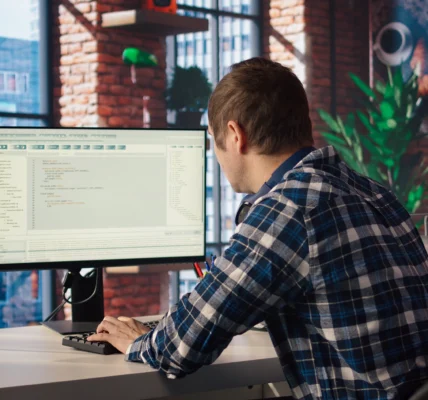Modern businesses grow fast. To keep pace, they need systems that expand without breaking budgets or slowing operations. A cloud computing server delivers this flexibility. Instead of buying racks of hardware, companies rent computing power and storage from providers that run massive data centers. This shift changes how organizations plan, scale, and secure their digital operations.
Why Cloud Servers Enable Growth
Traditional on-premise servers require heavy upfront investment. Hardware, cooling, and ongoing maintenance cost time and money. Scaling up means buying more machines and hiring staff to manage them. A cloud computing server removes those limits. Resources such as CPU, memory, and storage can be added or reduced on demand. Businesses pay only for what they use.
This elasticity allows startups to launch quickly and enterprises to handle sudden spikes in traffic. An e-commerce shop can scale during a holiday sale and return to normal levels the next week. A research team can run a massive simulation overnight and shut it down in the morning. The server power adjusts without manual upgrades, and businesses can learn more by exploring real-world case studies from leading cloud providers.
Key Benefits
Cost efficiency: Renting server space avoids large capital expenses. Providers spread the cost of infrastructure across many customers, keeping prices lower than running a private data center.
Reliability: Top providers offer service-level agreements with high uptime. Redundant systems keep applications online even if one data center goes down.
Performance: Cloud networks place servers in multiple regions. Companies can locate data closer to users, improving speed and reducing latency.
Security options: Reputable providers invest in encryption, access controls, and regular audits. While no system is immune to risk, these protections often exceed what a small firm could afford in-house.

Challenges to Consider
Moving to a cloud computing server is not without hurdles. Data privacy laws vary by country, so companies must confirm where their information is stored. Migrating existing systems requires careful planning to avoid downtime. Ongoing subscription costs can climb if usage is not monitored.
Vendor lock-in is another risk. Once a business builds around one platform, switching providers can be complex. Comparing contract terms and export options early helps prevent future headaches.
Cost and Timeline
Prices depend on workload, storage needs, and region. A small business might pay a few hundred dollars per month for a basic virtual server. Large enterprises running data-intensive applications may spend thousands. Most providers offer pay-as-you-go plans and volume discounts.
Timelines vary. Setting up a simple web application can take hours. Migrating a full enterprise system may require several months of planning, testing, and phased deployment. Working with an experienced cloud consultant can speed the process while reducing risk.
Steps to a Smooth Migration
- Assess needs: List current applications, data volumes, and performance goals.
- Choose a model: Decide between public, private, or hybrid cloud based on security and control requirements.
- Select a provider: Compare pricing, global data center locations, and compliance certifications.
- Plan the move: Create a migration schedule that minimizes downtime.
- Monitor usage: Use analytics tools to track costs and optimize resources.
These steps help maintain service quality and control spending during and after the transition.
Real-World Example
Consider a regional healthcare network expanding into telemedicine. Patient data requires strong security and quick access for doctors across states. By shifting records and scheduling apps to a cloud computing server, the network gains encrypted storage, fast scaling for appointment surges, and automatic backups. Doctors log in securely from any approved device, while IT staff manage fewer physical machines.

FAQs
What is a cloud computing server?
It is a virtual server hosted in a provider’s data center, delivering computing power, storage, and networking over the internet.
Is cloud hosting safe?
Major providers use encryption, multi-factor authentication, and regular audits. Users must still manage passwords, access rights, and software updates.
How much does migration cost?
Costs vary with data size and complexity. Small projects may run a few hundred dollars; large enterprise moves can reach tens of thousands.
How long does migration take?
Simple apps may move in a day. Complex systems often require weeks or months for planning and phased rollout.
Can I switch providers later?
Yes, but exporting data and reconfiguring applications can be challenging. Review portability options before signing a contract.
Final Thoughts
A cloud computing server is more than rented hardware. It is a foundation for scalable, cost-effective infrastructure. By understanding costs, timelines, and security needs, businesses can migrate with confidence and position themselves for long-term growth. Careful planning, credible sources, and natural writing ensure your content and your systems stand out in a crowded digital landscape.